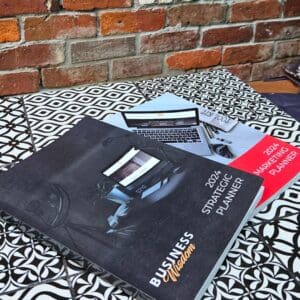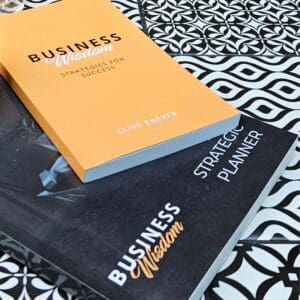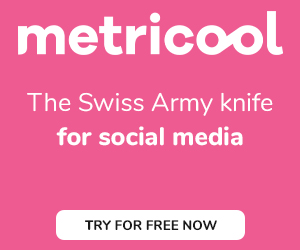Do you have a piece of content in a course or an eBook that is packed full of value, but screenshots won’t cut or they share too much?
In this episode of Ask Linda, I step you through pairing screencast (using Screencastify) and video to create an engaging promotion.
Using WeVideo, I’ll go through all the little cuts until it’s ready, including captioning your video files with Rev.com
Next, is creating a cover image in Canva, and finally uploading it to Youtube or similar!
Some of the links in this post are to our affiliate partners and we like the product so much we partnered with them. It does not affect my recommendation of the tool all views in the post are my own and genuine.