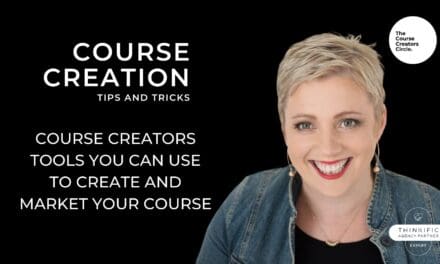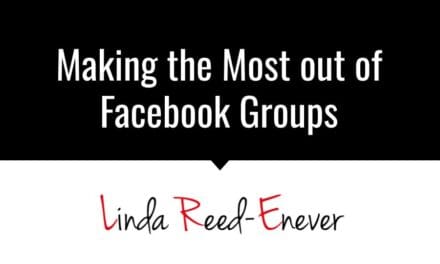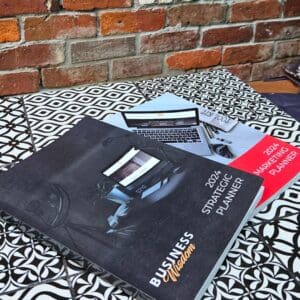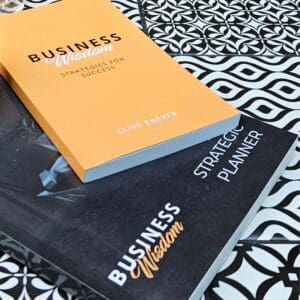Ever thought about selling merchandise like bags, mugs, or even phone cases with your original design printed on them?
The main problems you’ll encounter usually involve sourcing suppliers, fulfilment, inventory, and heaps of other problems.
Luckily, Printify can take care of all of these.
One of the most popular print on demand solutions in the market today, Printify makes selling creative products a breeze. Their service comes with access to over 300 high-quality products ranging from t-shirts, mugs, caps, and smartphone accessories.
Printify simplifies and automates the process of sourcing and creating print-on-demand products at the best prices on the market.
The benefits of Printify and print on demand:
- No need to carry stock
- Product sampling
- Market testing
- Choose from a number of suppliers
After all, your ideas and designs are going to be completely unique. Printify gives you the freedom to focus on creating and allowing you to make money on your best designs, while they do the heavy lifting for you,
So in this episode of Tools from My Toolbox, I’m going to walk you through how we create products from our Enever Group Creates store like creating a print on demand tote bag, using Prinitify.
Choose a product from the Product Catalogue
Printify has an amazing range of products and print providers that you can choose from. You can filter by country and choose the provider that you like.
I suggest that you don’t choose too many print providers at once, and choose the one closest to you to avoid any delay.
Looking for unique designs try Creative Fabrica
Creative Fabrica is another platform that we love here at the Enever Group that allows you to download different designs that you can use for your projects.
It is important to remember that the design you choose includes a commercial license for you to put that design on your merchandise.
Design your product using Printify’s easy-to-use design platform
Printify allows you to upload your design onto their design platform so you can see how your design would look on the product before the actual printing.
This is very important since we want to make sure that the designs are the right size and that no part of it will be cut off during the print stage.
Create your listing
Once you are happy with your design, you can now create your listing which will be the information about the product to be published in your store.
Here you can also choose lifestyle pictures (or mockups) to give your audience a better view of how your products look in a real-life setting.
You can add information like the title, description, and additional copy about your product, as well as variants, pricing, and shipping, and then have an option to sync it with your store like WooCommerce.
Integrate with your existing online store
To make life even easier, Printify will also integrate with the eCommerce platforms that you’re already using. There’s a dedicated app for WooCommerce, Shopify, and Etsy.
The WooCommerce integration is pretty simple, seeing as how you only need to click on the button that applies to you. The average user is going to have absolutely no problem figuring out how to connect Pritify with WooCommerce. Printify has made the integration process easy for us.
In conclusion, Printify is an excellent choice if you’re looking for fast shipping, good customer service, and reasonably low prices. Printify also allows you to add the custom designs you create to various platforms like Etsy, WooCommerce, and Shopify.
One particularly impressive feature of Printify is its extensive global network of fulfilment partners. You can scale your store as quickly and as far as you like. Plus, Printify offers some of the lowest prices in the industry.
Now there you have it, a step-by-step tutorial on how you can sell actual products using a print on demand solutions platform like Printify.
And if you fancy some of the products that Miss C and I have made, be sure to check out our store on Enever Group Creates.
Highlights:
[0:00] Introduction
[1:10] The benefits of print-on-demand
[2:08] Enever Group Creates
[2:47] Printify’s product catalogue
[3:00] Print providers
[5:05] Tutorial on how to design a tote bag
[5:10] Creative Fabrica gives you access to unique designs
[8:30] Adding your chosen design to your product on Printify’s platform
[10:20] Creating your listing
[13:15] See your product in store
[15:18] Printify WooCommerce integration
[15:40] Installing the plug-in on WordPress
[15:55] Create a new store on Printify and connect WooCommerce
[16:20] Enter the URL to connect
[16:50] Printify shipping method plug-in
[17:20] Adding products to your store
[22:30] Adding product details
[22:50] Your turn to try Printify
Sponsored Content: This post is sponsored content and the placement has been paid for or contains affiliate links. For full information, see our terms of use